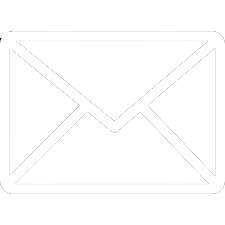Remove the unwanted areas of your image or photo, and crop it easily using Illustrator. Follow our step-by-step for the best results:
1. Open your image.
2. Select the Rectangle Shape tool.
3. Draw a rectangle over the image.
4. Hold down shift and click on the image and then the rectangle you've just created.
5. Right click and select Make Clipping Mask.
6. To change the crop, double click on the image then adjust the size of the rectangle.
7. Double click outside of the image once you're happy.
8. Press File > Save As…
9. Name your image and save in your preferred format.
10. Leave the defaults as they are, then press OK.